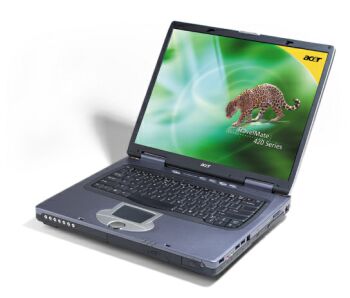
Installing Linux on a Acer Travelmate 420 DLC
(Linux is also known to work on a TM 422lc and 426 lc )
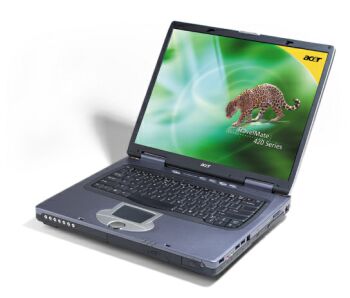
First of all, some technical Data and quick status overview:
| Processor | Intel Celeron 1700 |
|
| Harddisk | IC25N020ATCS04-0 20 GB | standard IDE device, hda |
| Combo CD-RW/DVD | QSI CD-RW/DVD-ROM SBW-161 | works with SCSI Emu (hdc=ide-scsi), DMA Mode enabled with hdparm (SuSE is not doing this by default). watching DVDs with xine or videolan worked burning worked, too |
| Graphics | ATI Radeon LW - 32 Mb Ram, AGP | works with xfree-4.2 (and 4.3), DRI needed for 3D (xf86_glx). Use the radeon module. |
| Display | TFT, 15 '' | unknown, works selected as standard LCD, 1024x768 |
| Network | 82801CAM (ICH3) PRO/100 VE (LOM) | works with Intels e100 module, as well as with eepro100 |
| PCMCIA | o2micro bridge | i've put my orinoco WLan Card into it, and it got detected via hotplug (pcmcia_core,ds, yenta_socket with kernel pcmcia), WLan worked, too |
| IrDA |
|
untested yet by myself, others report that it works from skratch. |
| Sound | 82801CA/CAM AC 97 Audio | works with alsa (intel8x0), also with i810_audio |
| Memory | 256 MB DDR (shipped) |
|
| USB | 82801CA/CAM USB | the Controler is present, tested it with my USB MMC reader (the build-in is not working yet). An external USB mouse does its job, too. |
| IEEE1394 | TSB43AB22/A IEEE - 1394a | I have a report (see Updates), that it works |
| Battery | 6300 mAh, LiON, Sanyo | should hold 2 - 2,5 h |
| SD, MMC, MemoryStick Reader | Winbond | The Reader works with the help of the wbsd driver. At least MMC (the only I have to test) could be read. Be patient: still "bleeding edge" ! |
| Modem | Conexant SoftModem (as WinXp tells one in its Hardware Manager). scanModem from http://www.linmodems.org guesses it partially wrong, as not all VendorID: 8086 are Intel, the Subsystem No. belongs to Conexant | Drivers can be found under http://www.mbsi.ca/cnxtlindrv/ (hsflinmodem-{version}) |
| Function-Keys |
showkey -s give:
0xe0 0x73 0xe0 0xf3 - P1 0xe0 0x72 0xe0 0xf2 - P2 0xe0 0x6c 0xe0 0xec - mail 0xe0 0x32 0xe0 0xb2 - browser |
the modules found on http://www.freshmeat.net didn't work yet. xhkeys makes them work. |
| Touchpad | synaptics | works as a standard mouse, works including the Multi-Function "Jog" with this driver from TuxMobil |
| TV-Output (SVHS), VGA Output |
|
VGA Out worked without any tools, I've just plugged a monitor to it and it did from skratch. atitvout is the tool for SVHS Out, I've got a report that SVHS Out works with atitvout -f t |
| ACPI / APM | APM doesn't work here ACPI works with fixed DSDT well, without DSDT override, the battery status can't be read. |
|
green - works, although some features avaiable under other operating systems are not avaiable/tested (e.g. ACPI suspend modes), blue - is mostly untested, but descriptions about other notebooks suggest a chance to make it work (e.g. IEEE1394), red - is not working yet, even if linux can provide data about the device (MMC and MemoryStick Reader)
I've bought this Notebook relativly cheap here in Germany in a local MediaMarkt (1500 EUR, around 1550 USD - price Nov 2002). Maybe the harddisk is a little small with its 20 GB, but it has a good, separate graphic adapter (Mobile Radeon) and a CD-RW/DVD Combo drive - components which make notebooks expensive. It also provides a 15 inch TFT, build-in ethernet, USB and sound. The SONY VAIO NV 205 is simmilar, but has a smaller display (but a bigger harddisk) and is actually 200 EUR more expensive.
The ACER TM 420 DLC is somehow a tradeoff, it is not the best choice for a business only notebook (no build-in WLan, maybe a little heavy with 3kg (6,6 lbs), and the battery holds around 2 - 2,5 hours), but the CD-RW/DVD and the Radeon gives it Desktop-Replacement capabilities (gears gives 970+ Frames on battery), making it an allround notebook.
The notebook was shipped with Microsoft Windows XP pre-installed plus a Recovery CD. With the help of this Recovery CD you can repartition your harddisk. If you want to install Linux on it from the beginning, well, the harddisk is partitioned in 2 equal FAT partitions, so your preffered Distribution should have no problem to create space for Linux, but if you boot into Win XP and log-in, the partitions become converted to NTFS . Then you have to use the recovery CDs to bring it back to FAT. I've left Win XP, on a small 4 GB partition, and used the remaining space for Linux.
I have choosen to install SuSE 8.1 on it, because of the ACPI patched kernel they provide. The base hardware like disk (it has no Floppy, however a floppy controler, you can replace the Combo drive with a floppy drive which you have to buy additionaly then), graphic card and the CD-RW/DVD drive have been detected without problems and the Combo has been set up as SCSI device (if you are not interrested in recording, you can change it to a default ide CD-Rom/DVD). The soundcard and ethernet-card have been detected, too. I have configured both during instalation (static LAN IP for ethernet, works fine. DHCP works, too, as I have used it at work.). Later I have tested a default 2.4.20-rc1 kernel + acpi patch, and found that the default eepro100 module works for the ethernet card and i810_audio for the soundcard, which is interresting for people without the e100 intel driver (which is now in default kernel, at least in 2.4.20) and without ALSA (which SuSE is also using per default since some versions). The USB-Hub and IEEE1394 controller have been detected, too, but i have not tested devices attached to the IEEE Controller. Plugging an USB MMC CardReader worked, thus USB works.
The notebook has also an IrDA sensor, which is disabled by default in BIOS. This is also untested by me, but I have reports that it works, even if i have left it disabled for the moment (it takes power on battery).
SaX2, the SuSE XFree configuration tool, detected the
Mobile Radeon (XFree module radeon) and also allowed me to
enable 3D support, which needs DRI and must not necessary run stable
for everyone. Atitvout gave me output which lets me hope that TV out
will work (i've got reports that it does). The synaptics touchpad
works like a standard mouse (if you do not like the normal touchpad
behavior - try tpconfig, a local copy here),
the "Jog" button works with the synaptics
- driver from (former Mobilix)TuxMobil (local, maybe old copy
here ). Also, the P1, P2, Mail
and Browser buttons right from the Power-Switch are not working
default - this is known from other Travelmates, too. There exist at
least 3 drivers to access them (search for acer on freshmeat.net),
but it seems the SuSE kernel or this specific model will not work
with any of them, if i have time i will look at this (but it
has a low priority for now). xhkeys
(see Updates) makes it possible to use them.
The MMC/SD, MemoryStick reader is unknown. It could not be configured during installation. These are neither PCI devices nor USB devices (thats how Sony does it, as a friend has told me), it seems they belong to the sound/ethetnet/modem/all-in-one on-board chipset. At the moment, i fear these are unsupported for a while.
I am still working on some features of this notebook
and will update the site when I make progress. Some other people have
greatly contributed their results about parts, for which I had no
luck, no time, or no hardware to test (see Update, many thanks to
them). Basically, with some hand-work, the notebook works under Linux
- ToDo are IrDA test, Modem, Touchpad
functionality, TVOut and suspend-to- Power
Modes.
Updates:
|
18.02.2003 |
IrDA seems to work, as reported from Wilfried Maschtera. Modem too (see below) I can synchronize my Palm using the pilot tools or jpilot: ln -s /dev/ircomm0 /dev/pilot to activate: irattach /dev/ttyS1 -s 1 a rate of 115200 was accepted |
|
03.03.2003 |
I've got a short mail from Zivotinjica (Thank you) that the Hardware of a Acer Travelmate 422 lc is simmilar (besides the Processor, of course) and the drivers investigated by me work there, too. Its status should be mostly the same as for my 420 dlc, maybe all 420 series notebooks work with linux ... If only someone finds out how to get the SD/MMC drive to work ...... |
|
12.03.2003 |
I've got another mail from Florian Tham (Thanks) about success on a Travelmate 426 lc. It has a 40 GB drive (IC25N040ATCS04-0), a faster Combo Drive (QSI SBW-241), 512 MB DDR Ram and a P 4 processor with 2,4 GHz, but similar Hardware otherwise. Hint for SuSE users: Mr Tham has "workarounded" ACPI problems with a SuSE kernel found under ftp://ftp.suse.com/pub/people/mantel/next/rpm/ . As the readme in this remote folder states, this are kernels which "now have full ACPI support", and seems to also have the AML relaxated patch included ( Mr. Tham writes, that he gets "ACPI AML contains errors, allowing relaxed access to fields," messages during boot, but reading battery status works). |
|
16.03.2003 |
Joern Ossowski reported success with SVHS Out and the 420 DLC. The cord must be plugged into the notebook before you boot it, then atitvout -f t works |
|
13.05.2003 |
I've got another mail from Peter, who managed to get the special function keys to work on his TM 426 lc. The software, xhkeys , works also on the 420 DLC. It is realy simple to use and to configure. Perhaps because it was designed for Function Keys on a couple of keybords (not only on notebooks), it is not able to enable the LED under e.g. the "Mail" Button on events, but it even did not work under Win for me . |
|
21.12.2003 |
Regarding ACPI, the AML relaxated patch has found its way into recent kernels. I am running 2.4.23 now, without an overriden DSDT. Experience with 2.6.0 will be posted later, i am planning some tests during the X-Mass holidays. |
|
16.03.2004 |
Christoph Hösler reports, that Firewire IEEE 1394 works: I'm running SuSE 8.2 on this notebook and just want to give you notice that IEEE1394 is working successfully with my mass storage device (Controller has an Oxford chipset). |
|
10.03.2005 |
With the study of the Tuxmobil mailing list and some tries, i have managed to bring the MMC-SD-Reader to work with the help of the wbsd driver. Just follow their instructions. |
|
12.03.2005 |
Finally, i have installed a SuSE 9.2 on the notebook, replacing the aged 8.1. The notebook works just fine. The ACPI relaxated patch is present from scratch, so the DSDT odysey isn't necessary anymore. Even the default touchpad behaviour allows one to skip the synaptics procedure, as it seems to be somewhat tricky with 2.6.x kernels (especially when you are also using an external USB mouse). |
Lets look at the problematic stuff
Since APM doesn't work anymore on this notebook (i've tried to force it, but got many oopses and segfaults during boot. The notebook is running, but thats all, /proc/apm contains just the line segementation fault) I had to go with ACPI. The 2.4.19.SuSE Kernel contains the acpi patch from 20020829. Basicaly ACPI works from scratch, i have got /proc/acpi and informations within. Things like
echo -n 0:2 > /proc/acpi/processor/CPU0/limit
worked, too. However, a echo -n 1 > /proc/acpi/sleep has no
effect (read brodo.de
for info about /proc/acpi/processor), but this can be due
to the acpi patches for 2.4.x kernels, the Sleep-Button-combination
from Win (FnF4) has no effect, too (but it can be that an action on
this buttons has to be implemented in the Operating System.). If you
like "living on the edge", you can try a development
kernel (2.5.x), where sleep implementation is more complete. Ok, i
can live without some features, but problematic was that i had no
battery status. So i have tried kernel 2.4.20-rc 1 with
acpi-20021111 patch, without changes (newer patches still failed to
help, it seems definitly to be a broken DSDT problem).
What worked was:
look at Overriding your BIOS's DSDT It's still a little outdated, as the iasl compiler can disassemble, too now, and the structure of the acpi code has changed, but a good start, and also the location to get iasl
take a look at poupinou for more actual overriding tips
- In short: after your ACPI works (partialy) copy your /proc/acpi/dsdt to some work directory
- download iasl, disassemble the dsdt and try to compile it
- fix the errors (inside the ASL code) with the tips of cpqlinux, and compile to .hex
- change osl.c with help of the poupinou patch (or look into the patch file and apply the change manualy, as distribution specific kernel sources like SuSE's one have differences and can make patch fail. It is only a minor change, easy to do with search/copy/paste), add dsdt_table.h
- recompile the kernel
Now i can read my Battery Status, making me and my laptop ready
for a little mobile work. This is still not perfect, but its "out
from hell". Be patient that, according to some readings ,
dissasembling, fixing, and recompiling dsdt could be illegal in some
countries, i'm even not sure for Germany (also reverse engineering
for compatibility is allowed). A BIOS update can help here, too,
but the BIOS avaiable from Acer for my Travelmate 420 is older than
the installed one (1.03c) but I've not tried the (actual)
1.06a BIOS, its readme is also telling nothing about ACPI, but there
could be changes in the previous versions. Or maybe the ACPI people
(great work) will add some workarounds to make it work properly.
Update: There exist a "relaxated" patch for acpi which makes the interpreter more tollerant to some DSDT errors. It has finaly found its way into the ACPI patch (although previous discusion on the mailing lists were oposing it to prevent acpi-bios-programmers to produce buggy code), and is included in recent kernels. I am running 2.4.23 without an overriden DSDT now. It is especially fixing the common DWord errors (DWords are even bits long (8?), while some functions have read an odd subset making e.g. battery status disappear).
What is still interresting for me: which (maybe shiped with newer Travelmates) BIOS Version isn't buggy anymore. It is a good indicator, if you don't see output related to ACPI relaxation.
If you still have problems, than you should try the way with the overriden DSDT (the way described at the beginning of this section, which i was using until kernel 2.4.22).
As some people have asked me via e-mail, here is my dsdt_table.h (190 k). Be patiend that it is my BIOS's DSDT, fixed by myself. It must not even work for your notebook, especially if it is another Travelmate 42x series notebook than the 420 DLC or you have another, maybe newer BIOS. Use at your own risk. In one range related error, I had to extend the range even by 4 to make it compile succesfully, not only by one (the 7 Bit vs. k * DWord = 8 bit error)
First, i've run scanModem and downloaded the intel modem driver which belong to the scanModem guess, but had no luck with them.
Here is the scanModem output:
If further help is needed, send a description of your problem to: discuss@linmodems.org with this ModemData.txt Attached. using the following in the email Subject Line: scanModem, SuSE kernel 2.4.19-4GB System info follows ================================================== SuSE SuSE Linux 8.1 (i386) VERSION = 8.1 Script executed as: scanModem on system: Linux notebook 2.4.19-4GB #7 Wed Nov 13 23:29:10 CET 2002 i686 unknown LSPCI=/sbin/lspci UPDATE=2002 Oct 28 Displaying candidate PCI modem devices ====================================== Testing device at PCI bus: 00:1f.6 with Vendor_ID:Device_ID == PCI_ID 00:1f.6 Class 0703: 8086:2486 (rev 02) Subsystem: 14c0:0012 00:1f.6 Modem: Intel Corp. 82801CA/CAM AC'97 Modem (rev 02) (prog-if 00 [Generic]) Subsystem: COMPAL Electronics Inc: Unknown device 0012 Flags: medium devsel, IRQ 9 I/O ports at 2400 [size=256] I/O ports at 2000 [size=128] VENDOR=8086 is Intel, Inc. Linux drivers are at: http://developer.intel.com/design/modems/support/drivers_linux.htm and new releases may first be available at: http://linmodems.technion.ac.il/resources.html within the section: Modems based on Intel chips (HaM/536ep) GCC=3.2 ETHER=02:08.0 Ethernet controller: Intel Corp. 82801CAM (ICH3) PRO/100 VE (LOM) Ethernet Controller (rev 42)
Update:
After some time I` ve got additional information about the modem, it is a Conexant one, not Intel (many thanks to Mr. Maschtera). After this info, I've also checked Win XP, which greatly tells "Conexant 56k SoftModem", why the hell haven't I checked this earlier ?
Modem: Conexant SoftK56 (former Rockwell) PCI Bus 0, Device 31 (0x1f) Function 6 Vendor: 0x8086, Device 0x2486 Cardvendor 0x14c0, card 0x0012 Intel MC87 Controller (ICH)
Drivers (hsflinmodem-{version}) can be found at http://www.mbsi.ca/cnxtlindrv .I've installed the binary RPM for the SuSE kernel first (not tested with a vanila kernel yet). The install procedure configured the modem as /dev/ttySHSF0 and linked /dev/modem to it. I`ve configured wvdial (kinternet should do the job, too, but I prefer non-gui tools for such things), and called an ISP - it worked. What I can't tell you ist the "long" time behavior, as some people tell that some SoftModems suffer under frequent disconnections for no reason, i do not need the modem.
The touchpad worked "from scratch" as a standard mouse (in fact, it is internaly plugged to /dev/psaux), however, the 4-way "Jog" button didn't work. After a hint from Mr.Heuser i tested the synaptics driver avaiable on the (former Mobilix)TuxMobil page, and it worked :-). I've taken the binary pre-compiled synaptics_drv.o and followed the instructions (copy the driver to the XFree modules directory e.g. /usr/X11/lib/modules/ on SuSE; modify your XF86Config; restart X), now, the 4-way button has functions under X (it needs XFree86 4.x), here are some parts of XFree.0.log:
(II) Loading /usr/X11R6/lib/modules/synaptics_drv.o (II) Module synaptics: vendor="The XFree86 Project" compiled for 4.2.0, module version = 1.0.0 Module class: XFree86 XInput Driver ABI class: XFree86 XInput driver, version 0.3 ... (**) Option "Device" "/dev/psaux" (**) Option "MaxTapTime" "20" (**) Option "MaxTapMove" "220" (**) Option "VertScrollDelta" "100" (II) xfree driver for the synaptics touchpad 0.11.3 (--) Mouse[1] synaptics touchpad found (--) Synaptics Touchpad, model: 1 (--) Firware: 5.8 (--) 180 degree mounted touchpad (--) Sensor: 18 (--) new absolute packet format (--) Touchpad has extended capability bits (--) -> multifinger detection (--) -> palm detection (**) Option "CorePointer" (**) Mouse[1]: Core Pointer (II) XINPUT: Adding extended input device "Mouse[1]" (type: MOUSE) Synaptics DeviceInit called SynapticsCtrl called. Synaptics DeviceOn called (II) xfree driver for the synaptics touchpad 0.11.3 (--) Mouse[1] synaptics touchpad found (--) Synaptics Touchpad, model: 1 (--) Firware: 5.8 (--) 180 degree mounted touchpad (--) Sensor: 18 (--) new absolute packet format (--) Touchpad has extended capability bits (--) -> multifinger detection (--) -> palm detection SynapticsCtrl called.
Some output for those interested:
lspci
00:00.0 Host bridge: Intel Corp. 82845 845 (Brookdale) Chipset Host Bridge (rev 04) 00:01.0 PCI bridge: Intel Corp. 82845 845 (Brookdale) Chipset AGP Bridge (rev 04) 00:1d.0 USB Controller: Intel Corp. 82801CA/CAM USB (Hub #1) (rev 02) 00:1d.1 USB Controller: Intel Corp. 82801CA/CAM USB (Hub #2) (rev 02) 00:1d.2 USB Controller: Intel Corp. 82801CA/CAM USB (Hub #3) (rev 02) 00:1e.0 PCI bridge: Intel Corp. 82801BAM/CAM PCI Bridge (rev 42) 00:1f.0 ISA bridge: Intel Corp. 82801CAM ISA Bridge (LPC) (rev 02) 00:1f.1 IDE interface: Intel Corp. 82801CAM IDE U100 (rev 02) 00:1f.3 SMBus: Intel Corp. 82801CA/CAM SMBus (rev 02) 00:1f.5 Multimedia audio controller: Intel Corp. 82801CA/CAM AC'97 Audio (rev 02) 00:1f.6 Modem: Intel Corp. 82801CA/CAM AC'97 Modem (rev 02) 01:00.0 VGA compatible controller: ATI Technologies Inc Radeon Mobility M7 LW [Radeon Mobility 7500] 02:00.0 FireWire (IEEE 1394): Texas Instruments TSB43AB22/A IEEE-1394a-2000 Controller (PHY/Link) 02:04.0 CardBus bridge: O2 Micro, Inc. OZ6912 Cardbus Controller 02:08.0 Ethernet controller: Intel Corp. 82801CAM (ICH3) PRO/100 VE (LOM) Ethernet Controller (rev 42)
lsmod (SuSE loaded modules)
Module Size Used by Not tainted snd-pcm-oss 44928 0 (autoclean) snd-mixer-oss 12728 0 (autoclean) [snd-pcm-oss] videodev 5600 0 (autoclean) radeon 80536 16 agpgart 34304 3 (autoclean) isa-pnp 29664 0 (unused) ipv6 138964 -1 (autoclean) snd-intel8x0 18848 0 snd-pcm 63328 0 [snd-pcm-oss snd-intel8x0] snd-timer 11524 0 [snd-pcm] snd-ac97-codec 26628 0 [snd-intel8x0] snd-mpu401-uart 3296 0 [snd-intel8x0] snd-rawmidi 13920 0 [snd-mpu401-uart] snd-seq-device 4140 0 [snd-rawmidi] snd 31300 0 [snd-pcm-oss snd-mixer-oss snd-intel8x0 snd-pcm snd-timer snd-ac97-codec snd-mpu401-uart snd-rawmidi snd-seq-device] soundcore 3396 0 [snd] button 2444 0 (unused) thermal 6560 0 (unused) processor 9112 0 [thermal] fan 1824 0 (unused) ac 1984 0 (unused) ds 6436 1 yenta_socket 9536 1 pcmcia_core 40448 0 [ds yenta_socket] st 26924 0 (autoclean) (unused) sr_mod 13432 0 (autoclean) cdrom 26400 0 (autoclean) [sr_mod] sg 27904 0 (autoclean) joydev 5600 0 (unused) evdev 4352 0 (unused) input 3168 0 [joydev evdev] usb-uhci 21612 0 (unused) usbcore 56768 1 [snd usb-uhci] e100 68184 1 battery 6208 0 (unused) lvm-mod 62976 0 (autoclean) ide-scsi 7920 0 reiserfs 179536 2
Problems related to 3D and glx are not the notebooks fault. It depends on XFree, DRI and your distributions version. I mention this, because I had some problems eith this, as i have tried NeverWinter Nights under Linux. An update of DRI, and glxinfo changed from direct rendering: no to yes .
hwscan --list
UVH2.h0WYb0ao815: (cfg=no, avail=yes, need=no) bridge O2 Micro OZ6912 Cardbus Controller B3Fu.I_o45z8CUzA: (cfg=no, avail=yes, need=no) hub USB UHCI B3Fu.CSV28NomgrC: (cfg=no, avail=no, need=no) hub Intel USB UHCI Root Hub rdCR.lZF+r4EgHp4: (cfg=no, avail=yes, need=no) bios BIOS rdCR.EY_qmtb9YY0: (cfg=yes, avail=yes, need=yes) monitor Generic Monitor rdCR.CxwsZFjVASF: (cfg=no, avail=yes, need=no) memory Main Memory n6T_.GQNx7L4uPNA: (cfg=no, avail=yes, need=no) network interface Loopback network interface zyP1.kTL4d061x4A: (cfg=no, avail=yes, need=no) cdrom QSI CD-RW/DVD-ROM SBW-161 oxTw.2u0T6VDgI5D: (cfg=yes, avail=yes, need=no) network Acer Incorporated [ALI] 82801CAM (ICH3) PRO/100 VE (LOM) Ethernet Controller rdCR.NeUMLhIWgG0: (cfg=yes, avail=yes, need=no) framebuffer ATI MOBILITY RADEON 7500 D7 B3Fu.M7hKckpkza7: (cfg=new, avail=no, need=no) disk eUSB MultiMediaCard rdCR.iWbWo71vw2C: (cfg=yes, avail=yes, need=yes) keyboard PC Keyboard vayM.Mx9jvJLD6kD: (cfg=yes, avail=yes, need=no) usb controller Acer Incorporated [ALI] 82801CA/CAM USB (Hub #2) B35A.Ik2m2J2fDr1: (cfg=yes, avail=yes, need=no) firewire controller Acer Incorporated [ALI] TSB43AB22/A IEEE-1394a-2000 Controller (PHY/Link) W60f.j2ojl8IqhJE: (cfg=yes, avail=yes, need=no) sound Acer Incorporated [ALI] 82801CA/CAM AC'97 Audio Phe5.ndpeucax6V1: (cfg=no, avail=yes, need=no) network interface Ethernet network interface B3Fu.8Cg2YEhbPm8: (cfg=new, avail=yes, need=no) hub USB UHCI Root Hub 1GTX.K6HDyA6p2zC: (cfg=yes, avail=yes, need=no) usb controller Acer Incorporated [ALI] 82801CA/CAM USB (Hub #1) rdCR.n_7QNeEnh23: (cfg=no, avail=yes, need=no) system System RaT_.nfEXJulusj6: (cfg=no, avail=yes, need=no) network interface Network Interface yibb.g++hATXqKsF: (cfg=yes, avail=yes, need=yes) mouse Touch Pad 6NW+.Wc+DHj8LOy0: (cfg=no, avail=yes, need=no) bridge Intel 82801BAM/CAM PCI Bridge hY5p.kfo+QzZQQvB: (cfg=yes, avail=no, need=no) cdrom QSI CD-RW/DVD-ROM SBW-161 vSkL.HMrCSWFGDg0: (cfg=no, avail=yes, need=no) bridge Intel 82845 845 (Brookdale) Chipset AGP Bridge ORVU.60TXDh5k2M5: (cfg=no, avail=yes, need=no) unknown COMPAL Electronics 82801CA/CAM AC'97 Modem nBbg.MC7xaGqCqzA: (cfg=yes, avail=yes, need=no) disk IC25N020ATCS04-0 mvRC.vA+yL1iKhtE: (cfg=yes, avail=yes, need=no) usb controller Acer Incorporated [ALI] 82801CA/CAM USB (Hub #3) qLht.1OblUQ0VM6A: (cfg=no, avail=yes, need=no) bridge Acer Incorporated [ALI] 82845 845 (Brookdale) Chipset Host Bridge B3Fu.zJeIR9Fc4z9: (cfg=new, avail=yes, need=no) hub USB UHCI Root Hub VCu0.FzPOar7TGL8: (cfg=yes, avail=yes, need=yes) graphics card Acer Incorporated [ALI] Radeon LW B3Fu.NKXoESEm+eB: (cfg=no, avail=no, need=no) hub Intel USB UHCI Root Hub 3p2J.Par7LAHeYA6: (cfg=no, avail=yes, need=no) storage Acer Incorporated [ALI] 82801CAM IDE U100 rdCR.3wRL2_g4d2B: (cfg=no, avail=yes, need=no) storage Floppy disk controller nS1_.tx5OyIEd_aB: (cfg=no, avail=yes, need=no) unknown Acer Incorporated [ALI] 82801CA/CAM SMBus BUZT.1e2ga506n43: (cfg=no, avail=yes, need=no) bridge Intel 82801CAM ISA Bridge (LPC) rdCR.j8NaKXDZtZ6: (cfg=no, avail=yes, need=no) cpu Intel(R) Celeron(R) CPU 1.70GHz, 1695 MHz
Usefull Links
ACPI
Tips to override the bios with fixed dsdt
Intels ACPI page (core acpi developer)
Input
ACER Hotkeys drivers (not working for me yet)
tuxmobil.org - touchpad driver
WLan (not build-in into this Notebook)
Winmodem
Intels Modem driver page (not working for the modem I have)
linmodems.technion.ac.il - look at the Section Intel/Ham
Graphic Adapter
DRI
(included in 2.4 kernel sources)
Now OpenSource !:
My favorite web-based Comic, manga style:
last update: 13.03.2005
Mail: shadowcat45_AT_t-online.de